“Perfect” iTunes equalizer setting: "
I noticed a lot of people are favoriting this screen grab of the ‘Perfect’ iTunes equalizer setting (I posted it to Flickr, so I won’t keep forgetting it when I need it).
Ever since I saw this in that Mac OS X Hints article, I’ve used it as my default equalizer in iTunes — it seems to give a nice pop to MP3 tracks in particular.
HOWTO and specific settings from the original article:
Open the equalizer, and from the pop-up menu, select ‘Make Preset.’ Call it ‘Perfect,’ because it is, and set the following levels, from left to right (skip the Preamp section):
db +3, +6, +9, +7, +6, +5, +7, +9, +11, +8 db
apple macs os x, itunes, tips
(Via 43 Folders.)
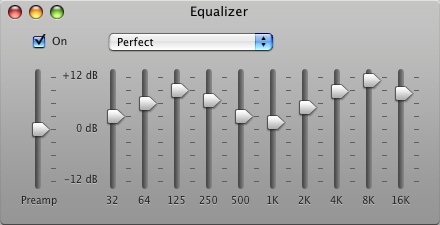
Nice article you got here. It would be great to read a bit more concerning this theme. The only thing that blog needs is some pics of some devices.
ReplyDeleteKatherine Stepman
Phone jammer
Never, ever boost on an EQ unless you know the source's peak volume is lower than your maximum boost - lower the preamp to subtract the amount of the highest boost in any range, eg, your EQ should be -11dB preamp.
ReplyDeleteDOING OTHERWISE WILL RESULT IN CLIPPING (DISTORTION) WHICH CAN AND WILL DAMAGE YOUR HEARING AND SOUND EQUIPMENT.
Please go research dynamic range.