
Changing the order of your Web Gallery albums:
(Via .Mac Blog.)
Interesting news and information about Apple, Macintosh and Macintosh computing.
"Macintosh...It just works."
Yummy FTP 1.7: Now Leopard flavored: "
Filed under: Software, Internet Tools, Leopard
 Although there are lots of good FTP options out there for the Mac, my personal favorite is Yummy FTP. It's lightweight, feature rich, FAST (it's why I stopped using anything else) and now it's Leopard Compatible. Version 1.7, which was released on November 20, includes the following updates (per the Yummy Software web site):
Although there are lots of good FTP options out there for the Mac, my personal favorite is Yummy FTP. It's lightweight, feature rich, FAST (it's why I stopped using anything else) and now it's Leopard Compatible. Version 1.7, which was released on November 20, includes the following updates (per the Yummy Software web site):Paypal your way to Apple Store Happiness: "
Filed under: Retail, Tips and tricks, Apple

Got your eye on some free-shipping merchandise at the Apple store but need to pay with Paypal? If you call the customer support number, they'll tell you that Apple won't accept Paypal. You can sigh and walk away, or you can point your browser to the PayPal Plug-in Page and set yourself up a Secure Card virtual credit card number, valid wherever Mastercard is accepted--including the Apple online store.
Tap on the phrase 'Mac user?', tap, Continue, and then tap on Secure Cards. Use the Paypal tools to generate your (unique) MasterCard Secure Card number, which you can use at the Apple Store. You'll need the card number, the expiration date and the CVC2 number for checkout.
Thanks, drudge.
Inc.com: iPhone is "next major computing device": "
Filed under: Analysis / Opinion, iPhone
 Zach Nelson at Inc.com has seen the future of computing, and it is the iPhone. He writes:'Some people use it to play music. Others marvel at the photo-browsing interface, and some of its users just want to look cool. I don't care about any of those things when I look at the iPhone. What I see is the breakout of the next major enterprise computing platform.'This is basically what I said after my first full day with the iPhone. It's a portable computer that just happens to make phone calls, not a phone that performs a few tricks. Months later, my feelings haven't changed. I use it primarily as a computer (and an iPod) and occasionally as a phone. In fact, when I'm showing it off to people, the phone features (making calls, working with contacts, etc.) are what they're least interested in. Email and the internet are always first.With that in mind, I'll share my ten favorite iPhone-optimized web sites.
Zach Nelson at Inc.com has seen the future of computing, and it is the iPhone. He writes:'Some people use it to play music. Others marvel at the photo-browsing interface, and some of its users just want to look cool. I don't care about any of those things when I look at the iPhone. What I see is the breakout of the next major enterprise computing platform.'This is basically what I said after my first full day with the iPhone. It's a portable computer that just happens to make phone calls, not a phone that performs a few tricks. Months later, my feelings haven't changed. I use it primarily as a computer (and an iPod) and occasionally as a phone. In fact, when I'm showing it off to people, the phone features (making calls, working with contacts, etc.) are what they're least interested in. Email and the internet are always first.With that in mind, I'll share my ten favorite iPhone-optimized web sites. (Via The Unofficial Apple Weblog (TUAW).)
Technorati Tags: Apple, iPhone, Productivity, Software
Mac 101: Drag and drop in the Application Switcher: "
 We've talked previously about the wonders of the Application Switcher, the translucent bar that comes up when you hit ⌘-Tab. However, thanks to Macworld I realized today that the Leopard version adds a great feature that should have been there a long time ago: drag and drop. In Leopard the application icons in the Application Switcher are live. This means you can grab a file in the Finder, hit ⌘-Tab, and drop the file on the running application of your choice. So, for instance, you can easily drop a plist on a text editor instead of using the default plist editor. In previous versions of OS X you needed LiteSwitch X ($14.95) to achieve the same thing (though it's true that LiteSwitch X still has a few tricks up its sleeve that the default Application Switcher is missing).
We've talked previously about the wonders of the Application Switcher, the translucent bar that comes up when you hit ⌘-Tab. However, thanks to Macworld I realized today that the Leopard version adds a great feature that should have been there a long time ago: drag and drop. In Leopard the application icons in the Application Switcher are live. This means you can grab a file in the Finder, hit ⌘-Tab, and drop the file on the running application of your choice. So, for instance, you can easily drop a plist on a text editor instead of using the default plist editor. In previous versions of OS X you needed LiteSwitch X ($14.95) to achieve the same thing (though it's true that LiteSwitch X still has a few tricks up its sleeve that the default Application Switcher is missing).
Quick Look Folder and Zip plugins: "
Filed under: OS, Freeware, Leopard
 Quick Look is a beautiful thing, and in my view practically itself worth the cost of admission to Leopard. Unfortunately, the more you get used to it, the more annoying it is when you get to a file format that Quick Look doesn't support. Fortunately, Apple was smart enough to design Quick Look with an open architecture that allows developers to write their own plugins and support more file formats, which Japanese developer Taiyo used to write two excellent plugins.The first addresses a serious annoyance with the default Quick Look implementation on folders. If you invoke Quick Look with a folder selected in the Finder you'll get...a picture of the folder icon. Frankly, that's pretty stupid. Taiyo's Folder Quick Look Plugin fixes this by displaying the folder's contents, which is how it should have been done in the first place. Likewise, Taiyo's Zip Quick Look Plugin displays the contents of zip files.I'm sure we'll be seeing more and more of these expansions of Quick Look in the days ahead, which will make this quintessential Leopard feature that much more useful. Both the Folder Quick Look Plugin and the Zip Quick Look Plugin are free downloads. Place them in your /Library/QuickLook/ or ~/Library/QuickLook/ folders and they should work immediately.[via Digg]
Quick Look is a beautiful thing, and in my view practically itself worth the cost of admission to Leopard. Unfortunately, the more you get used to it, the more annoying it is when you get to a file format that Quick Look doesn't support. Fortunately, Apple was smart enough to design Quick Look with an open architecture that allows developers to write their own plugins and support more file formats, which Japanese developer Taiyo used to write two excellent plugins.The first addresses a serious annoyance with the default Quick Look implementation on folders. If you invoke Quick Look with a folder selected in the Finder you'll get...a picture of the folder icon. Frankly, that's pretty stupid. Taiyo's Folder Quick Look Plugin fixes this by displaying the folder's contents, which is how it should have been done in the first place. Likewise, Taiyo's Zip Quick Look Plugin displays the contents of zip files.I'm sure we'll be seeing more and more of these expansions of Quick Look in the days ahead, which will make this quintessential Leopard feature that much more useful. Both the Folder Quick Look Plugin and the Zip Quick Look Plugin are free downloads. Place them in your /Library/QuickLook/ or ~/Library/QuickLook/ folders and they should work immediately.[via Digg]
Greg Joswiak on iPhone applications: "
Filed under: iPod Family, Bad Apple, iPhone
 Fortune's Big Tech blog has posted an interview with Greg Joswiak, the head of iPod and iPhone marketing. In the interview, Joswiak talks about the evolution of new iPod features and how Apple has taken the device beyond just a simple music player.
Fortune's Big Tech blog has posted an interview with Greg Joswiak, the head of iPod and iPhone marketing. In the interview, Joswiak talks about the evolution of new iPod features and how Apple has taken the device beyond just a simple music player.Of particular interest (at least to me) is Joswiak's mention of iPhone application development and sales. He talks about his excitement in bringing 'legitimate' developers into the iPhone application space (heh) and promises digital application signatures. Although he spins this as a way to ensure the application on your iPhone is the correct application that the developers intended to ship, it's also pretty obviously a way to ensure that the application on your iPhone has been vetted by Apple. The apps will conform to a development environment that maintains 'security and reliability' while offering 'some really cool things', i.e. no unlocks and a possibly limited subset of the development space.
One thing the article makes clear is that the SDK will not be invitation only. Joswiak says the SDK will bring in grassroots small developers as well as 'legitimate' developers, a move he sees as 'awesome'.
Apple emails Boot Camp users: "
Filed under: Software, Apple, Beta Beat
 I used the original Boot Camp beta last year just to see it work. I applied the subsequent updates, but haven't tinkered with it since.Today, I received an email from Apple that reads, in part:'...With the introduction of Leopard, the Boot Camp Beta program has ended. The Boot Camp Beta software will expire on December 31, and Apple won't offer further updates of Boot Camp Beta for Mac OS X Tiger.'There's your warning, Tiger users. The Boot Camp beta expires December 31st. Upgrade to Leopard or run unsupported. You don't want that, of course. Windows needs all the support it can get.Thanks to everyone who sent this in.
I used the original Boot Camp beta last year just to see it work. I applied the subsequent updates, but haven't tinkered with it since.Today, I received an email from Apple that reads, in part:'...With the introduction of Leopard, the Boot Camp Beta program has ended. The Boot Camp Beta software will expire on December 31, and Apple won't offer further updates of Boot Camp Beta for Mac OS X Tiger.'There's your warning, Tiger users. The Boot Camp beta expires December 31st. Upgrade to Leopard or run unsupported. You don't want that, of course. Windows needs all the support it can get.Thanks to everyone who sent this in.
Quay 1.0: "
Filed under: Software, Apple, Leopard
 One of my great Dock tricks (and I use the term 'trick' loosely), no longer works in Leopard. The old 'put a folder in the Dock and get a hierarchical menu' trick has been obsoleted by Stacks. Stacks are pretty, I'll give Apple that, but they aren't as useful to people who have lots of Documents or Apps on their Macs. Good thing for Quay 1.0 has now been released and my hierarchical menus are back!Not only are they back, but they're better than ever. Quay allows you to set the way the menu is sorted, the size of the icons on that menu, and the look of the Dock icon. Another thing worth noting is that 'Quay folders' appear on the right side of the Dock separator, as they should, and Quay itself doesn't have to be running in order for these 'Quay Menus' to work. The developer notes that no undocumented APIs are used, and the Dock isn't hacked in anyway. Quay costs €7, and there is no free trial (if you want more than one Quay folder though, you have to pony up the cash).
One of my great Dock tricks (and I use the term 'trick' loosely), no longer works in Leopard. The old 'put a folder in the Dock and get a hierarchical menu' trick has been obsoleted by Stacks. Stacks are pretty, I'll give Apple that, but they aren't as useful to people who have lots of Documents or Apps on their Macs. Good thing for Quay 1.0 has now been released and my hierarchical menus are back!Not only are they back, but they're better than ever. Quay allows you to set the way the menu is sorted, the size of the icons on that menu, and the look of the Dock icon. Another thing worth noting is that 'Quay folders' appear on the right side of the Dock separator, as they should, and Quay itself doesn't have to be running in order for these 'Quay Menus' to work. The developer notes that no undocumented APIs are used, and the Dock isn't hacked in anyway. Quay costs €7, and there is no free trial (if you want more than one Quay folder though, you have to pony up the cash).
Zero-day exploit in QuickTime could hit Win iTunes users: "
Filed under: Security
 Over the weekend, security researchers announced a vulnerability in QuickTime's handling of the RTSP streaming protocol, and Windows-only exploit code is already circulating. The flaw allows attackers to craft specially formatted RTSP responses that cause a buffer overflow, and as a result they can execute arbitrary code in the context of the logged-in user. Unfortunately, there are plenty of ways to get someone to click a malicious RTSP link, including sending it in email or including it on a website. While Symantec notes that IE and Safari for Windows appear to be resistant to the exploit code, opening a malicious RTSP link in current versions of Firefox or in QuickTime Player would allow the exploit to run.For now, there is no Mac version of the exploit (cold comfort to the millions of iTunes for Windows users); hopefully there will be a QuickTime security patch on both platforms before any additional exposure occurs. Rich Mogull at TidBITS has some helpful tips for securing your network, including blocking the RTSP protocol both at the firewall and for outbound connections via Little Snitch.[via TidBITS](Via The Unofficial Apple Weblog (TUAW).)
Over the weekend, security researchers announced a vulnerability in QuickTime's handling of the RTSP streaming protocol, and Windows-only exploit code is already circulating. The flaw allows attackers to craft specially formatted RTSP responses that cause a buffer overflow, and as a result they can execute arbitrary code in the context of the logged-in user. Unfortunately, there are plenty of ways to get someone to click a malicious RTSP link, including sending it in email or including it on a website. While Symantec notes that IE and Safari for Windows appear to be resistant to the exploit code, opening a malicious RTSP link in current versions of Firefox or in QuickTime Player would allow the exploit to run.For now, there is no Mac version of the exploit (cold comfort to the millions of iTunes for Windows users); hopefully there will be a QuickTime security patch on both platforms before any additional exposure occurs. Rich Mogull at TidBITS has some helpful tips for securing your network, including blocking the RTSP protocol both at the firewall and for outbound connections via Little Snitch.[via TidBITS](Via The Unofficial Apple Weblog (TUAW).)
Flickr Uploadr v3 beta is out: "
Filed under: Cool tools, Internet Tools, Open Source
 There are plenty of ways to get pictures from your Mac up to Flickr; among them the 'official' and free tool, Flickr Uploadr, which is now being revised to version 3. The second beta version of v3 is out for download. This uploader is an open-source project, so anyone interested in the source code can download that along with the compiled app.New in v3 of the uploader tool is the capability of tagging, sorting and setting permissions on multiple photos prior to the upload to Flickr, along with a preflight resize to reduce data transfer and help keep you under your upload threshold. The beta currently has a menu display problem under Leopard but seems to be otherwise functional and speedy (Christina noted that it's dramatically faster than the web-based upload tool). Get those turkey pictures online![via Download Squad]
There are plenty of ways to get pictures from your Mac up to Flickr; among them the 'official' and free tool, Flickr Uploadr, which is now being revised to version 3. The second beta version of v3 is out for download. This uploader is an open-source project, so anyone interested in the source code can download that along with the compiled app.New in v3 of the uploader tool is the capability of tagging, sorting and setting permissions on multiple photos prior to the upload to Flickr, along with a preflight resize to reduce data transfer and help keep you under your upload threshold. The beta currently has a menu display problem under Leopard but seems to be otherwise functional and speedy (Christina noted that it's dramatically faster than the web-based upload tool). Get those turkey pictures online![via Download Squad]
Nisus Writer Pro, Express for Leopard released: "Nisus Software today announced the release of Nisus Writer Pro 1.0.2 and Nisus Writer Express 3.0.1..."
(Via MacMinute.)
Yummy FTP 1.7 offfers Quick Look integration: "Yummy Software today announced the release of Yummy FTP 1.7 for Leopard, an FTP, FTP SSL/TLS, and SFTP client..."
(Via MacMinute.)

Apple announces ‘Ready. Set. Shop.’ promotion: "Ready"
(Via MacMinute.)
Microsoft offers ‘BFD’ promotion on Office 2004: "Microsoft is offering a special promotion on Friday, November 23 only..."
(Via MacMinute.)
Fuzzmeasure Pro 3 leverages Leopard for audio measurement: "
Filed under: Analysis / Opinion, Audio, Software, Leopard, Developer
 Reader Sebastiaan sends word that Fuzzmeasure Pro 3 is out (and that he designed the icon for it-- very nice). Released on the three-year anniversary of the first version's release, the update has a host of new features, including integration with Leopard's Core Audio, the sweet audio graphs that the app is known for, and even Quicklook and Safari plugins. It's been used to set up concert systems for '...Linkin Park and other big name bands around the world.' Cool!As you may have guessed from reading 'Core Audio' and 'Quicklook', Fuzzmeasure Pro 3 is Leopard-only (and loving it). You can download it (and eventually buy it for $150US) over on SuperMegaUltraGroovy's website.
Reader Sebastiaan sends word that Fuzzmeasure Pro 3 is out (and that he designed the icon for it-- very nice). Released on the three-year anniversary of the first version's release, the update has a host of new features, including integration with Leopard's Core Audio, the sweet audio graphs that the app is known for, and even Quicklook and Safari plugins. It's been used to set up concert systems for '...Linkin Park and other big name bands around the world.' Cool!As you may have guessed from reading 'Core Audio' and 'Quicklook', Fuzzmeasure Pro 3 is Leopard-only (and loving it). You can download it (and eventually buy it for $150US) over on SuperMegaUltraGroovy's website.
Delicious Library 2 will track your media and your tools: "
Filed under: Analysis / Opinion, Software, Cool tools, Developer

Make My Day: Choose-Your-Adventure for iPhone: "
Filed under: Gaming, Software, iPhone
 What is Make My Day? It's a free interactive video choose-your-adventure for iPhone. If that sounds like an awfully complex way to describe a game, well, it's hard to describe it any other way. Make My Day offers a story where you make decisions at critical points. The program works by contacting a central media server and playing segments of your story. Your choices drive which video segments you watch.
What is Make My Day? It's a free interactive video choose-your-adventure for iPhone. If that sounds like an awfully complex way to describe a game, well, it's hard to describe it any other way. Make My Day offers a story where you make decisions at critical points. The program works by contacting a central media server and playing segments of your story. Your choices drive which video segments you watch.You start off the game by waking up. Soon, the program prompts you whether to answer a phone or to open a door. From there the branch points just get more and more bizarre. It's a delightful game put together by a cadre of college buddies and offers far more entertainment than a free program ought. Your choices range from hilariously unforeseen to seriously amusing. Case in point: the bits about being struck by lightning and the 'dance off' with your mugger.
Download your copy via Installer.app. The iPhone adaptation was put together by Nate True, the same guy who brought you the fabulous 'Tap Tap Revolution' and who engineered the special effects for the project. He was responsible for the 'lightsaber' bit. When you see it, you'll know what I mean. Make My Day is actually the first iPhone app I know of to employ live streaming video.
If you find yourself replaying parts over and over and want to own a copy, you can buy a DVD version from the Make My Day website for $16.
News: Leopard gets UNIX 03 certification: "Mac OS X v10.5 'Leopard' and Leopard Server have been awarded UNIX 03 certification from The Open Group, signifying the platform's conformance to open standards and global interoperability with other UNIX 03-certified systems.
(Via Macworld.)

Multisite for iWeb 2.1 offers Leopard support: "Multisite for iWeb is a Mac OS X utility for users of iWeb..."
(Via MacMinute.)
Oh Verizon, At least you tried.... (PIC): "Will not spoil, Just read on the photo...
(Via diggdot.us.)
OmniFocus public beta released: "
Filed under: Software, Productivity
Seven cool features of Leopard that might get stubborn friends to upgrade: "
Filed under: Analysis / Opinion
 There are dozens of little niceties in Leopard: like how Front Row now lives on my iBook (sans remote) and allows me to operate the thing as a sort of thin-client media jukebox (courtesy a Mac mini server). Or how Font Book now prints books of your fonts (especially nice for those non-techies). With the 300+ new features, I still have yet to fully explore this thing, but I'm certainly starting to believe this is the Mac OS Apple really wanted to deliver a few years back. There's no doubt in my mind this is a big turning point for the platform, and I really believe user adoption in 2008 will be unprecedented as a result.Following is a list of features and specific 'cool things' I think you can point out if you are trying to explain to a friend why they should upgrade. For the record, I installed Leopard on a 1.24 GHz iBook G4, and it runs beautifully, which in itself is a selling point.1. Finally, a Record button for your actions Automator now has a UI recorder. Anyone who remembers the good old days of macro recorders before OS 8 will look at this and sigh, but I, for one, welcome my new robot overlord. Automator is finally useful for mortals with UI recording. Oh sure, it isn't perfect, but it really beats trying to explain just the concept of Automator to the average human. Never mind the metaphors and the workflow within Automator itself -- eyes will glaze over. UI recording is absolute heaven when you do a lot of drudge work, like contracts, filling, prepping photos, etc.2. Mail gets GTD fever If power users turn up their noses at Stationary in Mail, point out how they can now put their notes, to-do's and RSS into Mail. I haven't really set all this up as I'd like yet (the iBook isn't my primary work machine), but my unfettered hatred of Mail.app is somewhat lessened now by the fact that it is starting to behave like a 'real' email client. The notes and to-do's are icing on the cake, but also very important if you like to get things done and stay organized. A few smart folders and you have a truly powerful system. Still, it is disappointing to see Apple take half a decade to figure out the whole 'archive mailbox' thing, but pobody's nerfect I guess.3. Web clipping makes Dashboard relevant again My wife quit using Dashboard long ago. It simply served no purpose for her. But web clipping, baked right in to Safari? That had her mildly interested. Tracking the top 3 Twitters, or whatever the top story on Perez or TMZ happens to be with a keystroke is a selling point for folks who aren't using RSS. The only downside is that you need a pretty big screen if you want more than a couple of pages to appear.4. Shared drives finally 'just work' and Shared Screens work with other OS'esGranted, there have been issues with networking in Leopard, but seeing shared Macs in my sidebar? That's pretty sweet. In previous versions of OS X you had to click on Network, now it just shows up. Is a few clicks a big deal? Well, for the average user, yes, this is a big deal. The average user doesn't like to explore. They can be timid, and frankly, don't necessarily know (or care) what the Network thing even is. Displaying networked components directly in Finder will greatly increase the probability that users will at least see everything. It has already saved me time when trying to reconnect and move things around my home LAN. For me, the real fun was seeing how VNC 'just worked' when I was able to access my Mac mini (which was already running as a VNC server) via Screen Sharing. Even though the mini runs Tiger, and despite a slightly wonky connection, overall it was super easy to set-up. Think about it another way: average users don't want to run a third-party application like Chicken of the VNC. Average users don't necessarily trust those apps (thank you, Bonzi Buddy) and it is a lot easier to remotely control a machine if the functionality is built into the OS. Oh, and did I mention you can share screens with Linux? I finally have a use for that old Dell laptop and my Ubuntu CD!
There are dozens of little niceties in Leopard: like how Front Row now lives on my iBook (sans remote) and allows me to operate the thing as a sort of thin-client media jukebox (courtesy a Mac mini server). Or how Font Book now prints books of your fonts (especially nice for those non-techies). With the 300+ new features, I still have yet to fully explore this thing, but I'm certainly starting to believe this is the Mac OS Apple really wanted to deliver a few years back. There's no doubt in my mind this is a big turning point for the platform, and I really believe user adoption in 2008 will be unprecedented as a result.Following is a list of features and specific 'cool things' I think you can point out if you are trying to explain to a friend why they should upgrade. For the record, I installed Leopard on a 1.24 GHz iBook G4, and it runs beautifully, which in itself is a selling point.1. Finally, a Record button for your actions Automator now has a UI recorder. Anyone who remembers the good old days of macro recorders before OS 8 will look at this and sigh, but I, for one, welcome my new robot overlord. Automator is finally useful for mortals with UI recording. Oh sure, it isn't perfect, but it really beats trying to explain just the concept of Automator to the average human. Never mind the metaphors and the workflow within Automator itself -- eyes will glaze over. UI recording is absolute heaven when you do a lot of drudge work, like contracts, filling, prepping photos, etc.2. Mail gets GTD fever If power users turn up their noses at Stationary in Mail, point out how they can now put their notes, to-do's and RSS into Mail. I haven't really set all this up as I'd like yet (the iBook isn't my primary work machine), but my unfettered hatred of Mail.app is somewhat lessened now by the fact that it is starting to behave like a 'real' email client. The notes and to-do's are icing on the cake, but also very important if you like to get things done and stay organized. A few smart folders and you have a truly powerful system. Still, it is disappointing to see Apple take half a decade to figure out the whole 'archive mailbox' thing, but pobody's nerfect I guess.3. Web clipping makes Dashboard relevant again My wife quit using Dashboard long ago. It simply served no purpose for her. But web clipping, baked right in to Safari? That had her mildly interested. Tracking the top 3 Twitters, or whatever the top story on Perez or TMZ happens to be with a keystroke is a selling point for folks who aren't using RSS. The only downside is that you need a pretty big screen if you want more than a couple of pages to appear.4. Shared drives finally 'just work' and Shared Screens work with other OS'esGranted, there have been issues with networking in Leopard, but seeing shared Macs in my sidebar? That's pretty sweet. In previous versions of OS X you had to click on Network, now it just shows up. Is a few clicks a big deal? Well, for the average user, yes, this is a big deal. The average user doesn't like to explore. They can be timid, and frankly, don't necessarily know (or care) what the Network thing even is. Displaying networked components directly in Finder will greatly increase the probability that users will at least see everything. It has already saved me time when trying to reconnect and move things around my home LAN. For me, the real fun was seeing how VNC 'just worked' when I was able to access my Mac mini (which was already running as a VNC server) via Screen Sharing. Even though the mini runs Tiger, and despite a slightly wonky connection, overall it was super easy to set-up. Think about it another way: average users don't want to run a third-party application like Chicken of the VNC. Average users don't necessarily trust those apps (thank you, Bonzi Buddy) and it is a lot easier to remotely control a machine if the functionality is built into the OS. Oh, and did I mention you can share screens with Linux? I finally have a use for that old Dell laptop and my Ubuntu CD!Continue reading Seven cool features of Leopard that might get stubborn friends to upgrade
News: Analysis: The end of Netinfo: "end"
(Via Macworld.)
Apple considering raise for Jobs?: "
After years of drawing just a dollar in salary, Apple CEO Steve Jobs could be in store for a raise.
Apple filed its annual report for its 2007 fiscal year Thursday afternoon, and hinted in a section about executive compensation that Jobs could be in for some real money fairly ...
(Via One More Thing.)
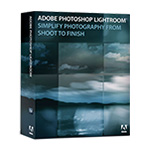
Adobe posts Photoshop Lightroom 1.3 Update: "Adobe today released Adobe Photoshop Lightroom 1.3 Update today their Web site..."
(Via MacMinute.)
Photoshop 10.0.1 Update for Photoshop CS3 posted: "Adobe has released Photoshop 10.0.1 Update, which addresses a number of issues discovered after Adobe Photoshop CS3 and Photoshop CS3 Extended (10.0) software were released..."
(Via MacMinute.)
Technorati Tags: Macintosh, Photography, Software
News: Carmack says Apple 'not supportive' of iPhone games: "Id Software co-founder John Carmack said that Apple isn't supportive of the iPhone as a game development platform, and confesses to arguing with Steve Jobs about it.
(Via Macworld.)
News: Judge dismisses Apple backdating lawsuit: "A lawsuit related to the stock option backdating scandal filed against Apple by the New York City Employess' Retirement System was dismissed earlier this week.
(Via Macworld.)
News: PowerBoost enables iChat effects on slower Macs: "PowerBoost, Ecamm Network's iChat AV plug-in, now lets Leopard iChat AV users use Photo Booth effects on non-supported hardware.
(Via Macworld.)

News: New plug-in brings Flickr integration to iPhoto: "brings"
(Via Macworld.)
Apple ships the first Leopard update: "
Updated throughout at 12:33 p.m. with additional details and analysis.
The first update to Mac OS X Leopard has arrived, with fixes for bugs in Time Machine and Finder, among other things.
Version 10.5.1 is now available through Software Update or on Apple's Web site. ...
(Via One More Thing.)
Apple posts Mac OS X 10.5.1, iMac Graphics Firmware Update 1.0: "Apple today posted important updates for Mac OS X Leopard, and Mac OS X Server — both version 10.5.1..."
(Via MacMinute.)
Chax returns to Leopard, brings back Growl: "
Filed under: Software, Freeware, Internet Tools
 Long ago, way back in the days before Leopard, the Chax plugin was a necessity for any serious iChatter. But then lo came the new cat, and iChat 4.0 brought with it many of Chax's headline features already built-in: chief among them the tabbed chat interface. But yet some things are still lacking in the shiny new iChat, perhaps most importantly Growl support. So it was with some satisfaction that I see that Chax 2.0b1 is out and returns the flood of iChat Growl notifications to my Leopard desktop. Though its feature list is, per force, shorter than in the old Tiger days, Chax still adds a handy chat-log viewer (organized by buddy), buddy icons in the Dock, and various other little tweaks to make iChat 4.0 feel like home.Chax 2.0b1 is a free download (donations requested) and is a SIMBL based Input Manager.Update: For those of you having trouble getting Chax to work properly, you may need to reinstall SIMBL. Be sure to uninstall any previous version (particularly any from a previous Tiger install living at ~/Library/Input Managers).[via Infinite Loop]
Long ago, way back in the days before Leopard, the Chax plugin was a necessity for any serious iChatter. But then lo came the new cat, and iChat 4.0 brought with it many of Chax's headline features already built-in: chief among them the tabbed chat interface. But yet some things are still lacking in the shiny new iChat, perhaps most importantly Growl support. So it was with some satisfaction that I see that Chax 2.0b1 is out and returns the flood of iChat Growl notifications to my Leopard desktop. Though its feature list is, per force, shorter than in the old Tiger days, Chax still adds a handy chat-log viewer (organized by buddy), buddy icons in the Dock, and various other little tweaks to make iChat 4.0 feel like home.Chax 2.0b1 is a free download (donations requested) and is a SIMBL based Input Manager.Update: For those of you having trouble getting Chax to work properly, you may need to reinstall SIMBL. Be sure to uninstall any previous version (particularly any from a previous Tiger install living at ~/Library/Input Managers).[via Infinite Loop]
 So far as I can tell, practically everybody loves Leopard's Quick Look previewer. For today's Mac 101 I thought I'd share a few tips about using Quick Look.
So far as I can tell, practically everybody loves Leopard's Quick Look previewer. For today's Mac 101 I thought I'd share a few tips about using Quick Look. BBC introduces iPhone-optimized Podcast Page: "
Filed under: iPod Family, Podcasts, iPhone

The iPhone mobile music store doesn't serve up podcasts, so where are you gonna go for a fresh hot bowl of Auntie Beeb? Why, to the BBC itself, silly. The BBC's radio labs blog just announced a new iPhone-savvy webpage that offers simple phone and iPod touch browsing.
If you're on a touch or iPhone, you can just go to bbc.co.uk/podcasts and save yourself some extra typing. The site recognizes when you're visiting from an iPhone and they plan to expand this service to other hand-held devices.
Thanks, Chris

Webjimbo 2 delivers full Leopard support: "Leopard"
(Via MacMinute.)
Office 2008 for Mac Sneak Peek #5 available: "The Macintosh Business Unit at Microsoft (Mac BU) has offered up its Microsoft Office 2008 for Mac “Sneak Peak” #5 on its Web site..."
(Via MacMinute.)

AMD delivers HDTV experience for Mac: "AMD today announced the new ATI TV Wonder 650 Combo USB for Mac — a new HDTV experience for Mac users..."
(Via MacMinute.)
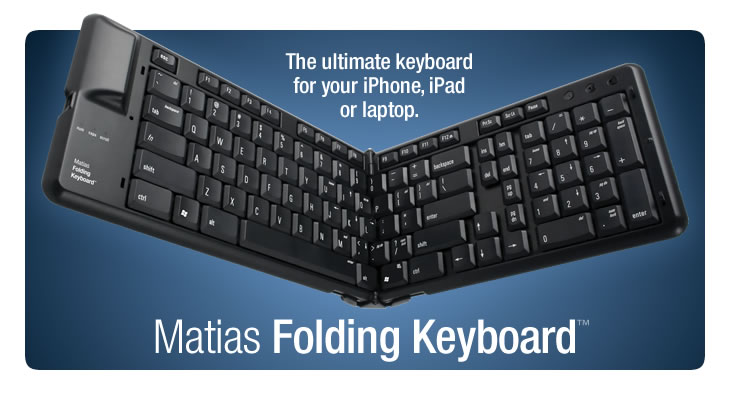
Matias unveils Folding Keyboard for laptop users: "Matias today unveiled its Matias Folding Keyboard, a full-size USB keyboard that folds down to half size for travel..."
(Via MacMinute.)

Contour Design debuts iPod classic cases: "Contour Design debuts iPod classic casesContour Design today announced the release of their new cases for the iPod classic — the iSee Classic Combo 80/160 and Showcase Classic..."
(Via MacMinute.)
Technorati Tags: Accessories, iPod
Apple updates Tiger with Safari 3, security fixes: "
Apple is taking Tiger to 11.
The company released a major update to Mac OS X 10.4 on Wednesday that delivers several improvements, fixes some bugs, and patches several security holes identified in recent months. Mac OS X 10.4.11 is immediately available through Software Update, or it ...
(Via One More Thing.)
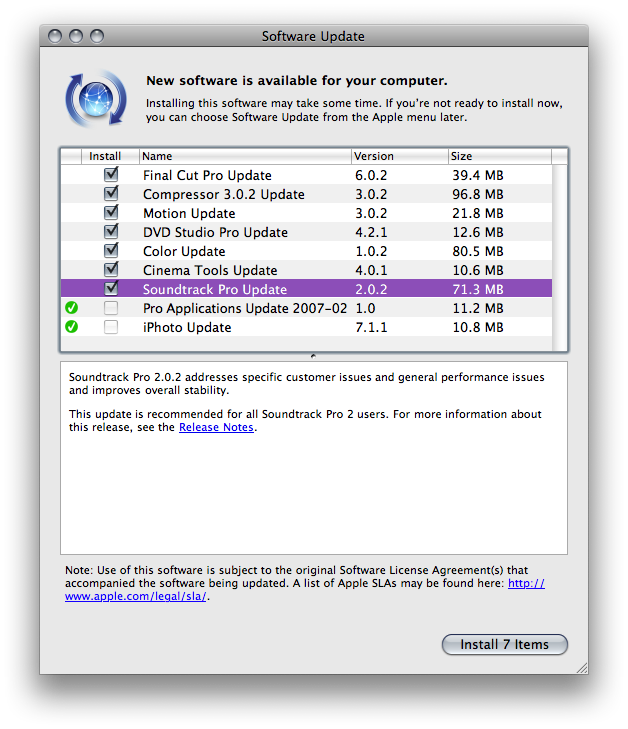
Apple releases a slew of new software updates: "Apple today has released a large number of software updates updates today..."
(Via MacMinute.)
Apple releases Final Cut Express 4: "Apple today released Final Cut Express 4, a significant upgrade to its powerful video editing software based on Apple’s award-winning Final Cut Pro 6, with a new low price of $199. Final Cut Express 4 adds support for the latest AVCHD cameras, allows mixing of standard and high definition content on a single timeline, includes the ability to import iMovie ‘08 projects, and gives users access to hundreds of sophisticated FxPlug cinematic effects and filters. ‘Almost a million digital filmmakers have made Final Cut their editing application of choice,’ said Rob Schoeben, Apple’s vice president of Applications Product Marketing. ‘With the introduction of Final Cut Express 4, Apple makes it easy for anyone to join the rapidly growing community of Final Cut editors worldwide.’"
(Via Apple Hot News.)
Britons snap up 'tens of thousands' of iPhones: "
Filed under: Other Events, iPhone

As I have mentioned before, I usually listen to audio books while I run. It’s a great way to kill two birds with one stone. The problem is that I have had difficulty finding headphones that don’t slip out of my ears when I begin to sweat.

I’ve tried nearly everything. Neither the standard-issue headphones that come with the iPod nor a pair of high-end Shure headphones worked. In the end, gravity prevailed and the headphones fell out. This got to be quite a nuisance.
Finally, someone recommended to me a set of Sennheiser sport headphones. They retail for $49.95, but I found them on Amazon for $31.28. As you can see from the photo above, they hang over your ears, thus making it impossible for them to fall out.
Initially, they bothered my ears. The pressure was a little much. But, after a while I stopped noticing. Now I love them and use them every time I run.
Technorati Tags:
running, jogging, headphones

Objective Decision releases Contactizer 3.5: "Objective Decision today announced the official release of Contactizer 3.5, the latest version of its collaborative personal information manager..."
>>(Via MacMinute.)
>>>Technorati Tags: >Macintosh, Productivity, Software>
>iPhone update 1.1.2 is available in iTunes (US): "
Filed under: Software Update, iPhone
 On Monday night, Apple finally made iPhone Update 1.1.2 available via the US iTunes Store. Apple's description of the update is typically cryptic ('...new features and bug fixes'), but we've noticed a few changes.
On Monday night, Apple finally made iPhone Update 1.1.2 available via the US iTunes Store. Apple's description of the update is typically cryptic ('...new features and bug fixes'), but we've noticed a few changes.TUAW Tip: Auto-quit Printers in Leopard: "
Filed under: Peripherals, TUAW Tips, Leopard
 I just ran across this simple, but handy tip over at Mac OS X Hints. One of the little annoyances of Leopard that didn't make our recent post is the way Leopard handles printers. When you print something it starts the little application that controls the print queue for that device but (unlike Tiger) the application remains on your Dock after the print job is finished.
I just ran across this simple, but handy tip over at Mac OS X Hints. One of the little annoyances of Leopard that didn't make our recent post is the way Leopard handles printers. When you print something it starts the little application that controls the print queue for that device but (unlike Tiger) the application remains on your Dock after the print job is finished. Filed under: Software, Odds and ends, Software Update
 Even though Leopard ships with Boot Camp, lots of Mac users still get their virtual groove on with VMware Fusion, and its super-slick window display tool Unity. Today VMware announced Fusion 1.1, an upgrade that sports some cool new features and improvements:
Even though Leopard ships with Boot Camp, lots of Mac users still get their virtual groove on with VMware Fusion, and its super-slick window display tool Unity. Today VMware announced Fusion 1.1, an upgrade that sports some cool new features and improvements: Ever since the iPhone was released it seemed that Apple was funneling all of its advertising budget into iPhone advertising. This meant a lack of those fun Mac vs. PC commercials that we have all grown to love. Luckily for us, Apple has just started airing three new entries into their 'Get a Mac' ad campaign, and i must say that these are the best yet.
Ever since the iPhone was released it seemed that Apple was funneling all of its advertising budget into iPhone advertising. This meant a lack of those fun Mac vs. PC commercials that we have all grown to love. Luckily for us, Apple has just started airing three new entries into their 'Get a Mac' ad campaign, and i must say that these are the best yet.Adium adds videochat via MeBeam: "
Filed under: Multimedia, Software, Internet Tools

News: iPhone 1.1.2 update out in the wild: "Apple has posted an update to the iPhone that enables International support and patches a TIFF exploit used to 'jailbreak' the phone for third-party apps.
(Via Macworld.)

News: Griffin offers new iPod accessories: "iPod"
(Via Macworld.)
Technorati Tags: Accessories, Hardware, iPod

Latest iPhone update jailbroken before it hits the ground: "
As expected, Apple released the OS X 1.1.2 update for the iPhone overnight to coincide with its debut in the U.K. and Germany. As not expected, it's been sprung from jail already.
Erica Sadun at The Unofficial Apple Weblog obtained jailbreaking code for the 1.1....
(Via One More Thing.)