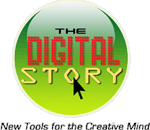
Step by Step for Using iTunes to Rip Video for iPod 5G
By dstory on Video
Summary: If you have an iPod Video (5G), and want to quickly convert your existing QuickTime movies so you can watch them on your iPod, here's how to to do so using iTunes 6 or later. Use the "Add to Library..." command to bring your movie into iTunes. Click once on the movie to highlight it. Choose Advanced > Convert Selection for iPod. iTunes will convert your video to the appropriate format then add it as a copy to your iTunes library. I recommend that you adjust the ID3 tags before connecting your iPod and uploading the new movie. For more click: here
No comments:
Post a Comment