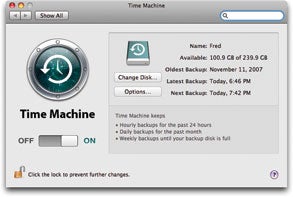Nuclear reset for .Mac syncing: "
How-To: Truly reset your .Mac sync data [Ars Technica]
I never have trouble finding company when it comes to whining about the reliability of .Mac syncing. It’s surely not fair to lay all of this at the feet of the .Mac developers — sync is, we are often reminded, ‘hard.’ But if you want to rely on syncing your Calendars, Contacts, Preferences, snippets, Yojimbo, and what have you via .Mac in a battlefield environment, you’re going to need a strong stomach, a lot of patience, and reliable backups. Plus, friends, you will regularly have to reset frickin’ everything.
Entirely overfamiliar with that particular reality, I was pleased to get pointed toward David Chartier’s tutorial on saving your .Mac’s village by burning it to the ground. It’s a handy, illustrated companion piece to Apple’s own advice on scorching earth. Very handy, and, yeah, you will eventually need it. So print it out. Maybe even have it laminated.
Apple’s .Mac syncing features are sometimes no exception to these problems, and even though Apple provides a number of decent solutions in its .Mac sync support pages, they don’t always work. Fortunately, a brief adventure using .Mac sync chat support (found at the bottom of that aforelinked page) cleared up a repeating ‘merge/overwrite’ sync dialog problem for me, and we felt the procedure was worth sharing.
FWIW, here’s a few other things I do (as a raving .Mac paranoiac):
- manually backup Address Book and iCal Calendars once a week (‘File > Export…’); periodically ‘.bz’ and Gmail them to myself
- backup all important ‘~/Library’ files offsite via something like Mozy
- Whenever it occurs to you, burn a quick CD of your iDisk (or at least throw your most important stuff onto an encrypted Disk Image on a USB stick)
Also — and I loathe admitting this — I have accepted that one of our household’s Macs is ‘the master’ (i.e., the ‘the first Mac you re-register’ mentioned in David’s piece). This means one Mac in the house gets extra-special backup attention as well as being the ‘winner’ whenever I have to do the (increasingly weekly) nuclear reset David describes in this tutorial.
In an ideal world, you should have so much redundant reliability that you can reset from any recently updated machine — I mean, isn’t that the point of syncing? But, as you quickly learn, that’s simply not feasible when things suddenly go kerplooey on multiple Macs over a short interval. But, by always knowing where to restart your electronic Marshall Plan — which box is the true ‘original’ in the .Mac chicken-waving ritual — you’ll have quicker recoveries and a less frustrating experience in general.
There’s no pride to be found in being a .Mac whiner. As I’ve said before, I believe the .Mac offering is the vorpal blade that Apple’s hiding under its cape. Done well — fixed well — .Mac has the potential to reliably unify every Apple user’s digital world. But for now? Yeah, it’s more like owning a Fiat where your toolbox always gets to ride shotgun.
[via]
(Via 43 Folders.)
 OK, they didn't really try to fry an egg. But for those of us using those first searing-heat MBP's, you'll be happy to know the Penryn MacBook Pro's are a little cooler (temperature-wise anyway). On average, about 10° F cooler, and the fans run slower and quieter. Sorry if this kills any MacGuyver-esque plans of using Penryn laptops as emergency griddles.
OK, they didn't really try to fry an egg. But for those of us using those first searing-heat MBP's, you'll be happy to know the Penryn MacBook Pro's are a little cooler (temperature-wise anyway). On average, about 10° F cooler, and the fans run slower and quieter. Sorry if this kills any MacGuyver-esque plans of using Penryn laptops as emergency griddles.

 Don't have time to read that Word, Pages, or TextEdit document at your desk? Why not listen to it on your iPod instead? In this Automator how-to, I am going to show you how to create an audio file using text that you have in an open document, then sync that using iTunes to your iPod or iPhone.
Don't have time to read that Word, Pages, or TextEdit document at your desk? Why not listen to it on your iPod instead? In this Automator how-to, I am going to show you how to create an audio file using text that you have in an open document, then sync that using iTunes to your iPod or iPhone.  I've seen some very convincing PayPal
I've seen some very convincing PayPal  If you've been giving presentations or product demonstrations and needed to highlight your cursor and keyboard shortcuts, then there's a good chance you've heard of, or even own, Boinx Software's excellent application '
If you've been giving presentations or product demonstrations and needed to highlight your cursor and keyboard shortcuts, then there's a good chance you've heard of, or even own, Boinx Software's excellent application '


 We
We 


 While we
While we  Tell me if this scenario sounds familiar. You're happily using your Mac (naturally), surfing the net or shopping the iTunes Store, when your
Tell me if this scenario sounds familiar. You're happily using your Mac (naturally), surfing the net or shopping the iTunes Store, when your 
 Mac lovers traveling to the UK may be able to leave their computers at home -- as long as they stay at a
Mac lovers traveling to the UK may be able to leave their computers at home -- as long as they stay at a  We don't post about every website that comes up with an
We don't post about every website that comes up with an  Despite John Gruber's longstanding assertion that '
Despite John Gruber's longstanding assertion that '
 Along with the iTunes update we
Along with the iTunes update we  AppleInsider is
AppleInsider is  Quite possibly a first:
Quite possibly a first:  Macs, in general, have always been works of art compared to their rivals, and the
Macs, in general, have always been works of art compared to their rivals, and the 


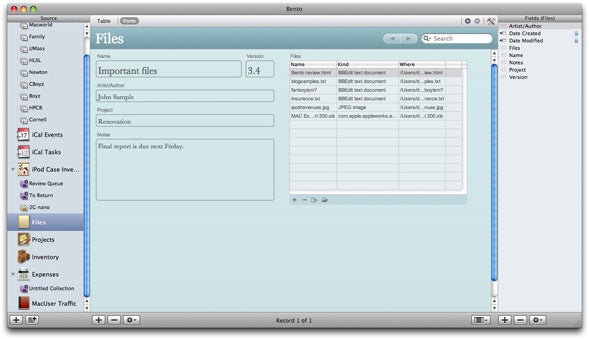


 An upgrade to one of my favorite (and most useful) video compression and conversion utilities,
An upgrade to one of my favorite (and most useful) video compression and conversion utilities,  We use Skype for the TUAW
We use Skype for the TUAW  In the world of wireless networking, there are big secrets and little secrets. For a great rundown on the obvious and hidden implications of the
In the world of wireless networking, there are big secrets and little secrets. For a great rundown on the obvious and hidden implications of the  Whether you love them or hate them, screencasts made on Macs just got exponentially better. We at TUAW are in awe of the latest contender for your screencasting love:
Whether you love them or hate them, screencasts made on Macs just got exponentially better. We at TUAW are in awe of the latest contender for your screencasting love:  The fans on my MacBook Pro tend to go nuts after a little while of full-screen recording.
The fans on my MacBook Pro tend to go nuts after a little while of full-screen recording. 

 As sexy as Leopard is to me, I'm just as enamored with the powerful UNIX underpinnings of the operating system. I've been toying with a few ways to combine a couple of my favorite command line utilities into something that might prove useful. I won't claim I've achieved a truly practical usage yet, but I thought I'd offer some possibilities. Even for the Terminal-timid, you just might find the potential intriguing enough to slap on some binary camouflage and go all 'Code Warrior' for a bit.
As sexy as Leopard is to me, I'm just as enamored with the powerful UNIX underpinnings of the operating system. I've been toying with a few ways to combine a couple of my favorite command line utilities into something that might prove useful. I won't claim I've achieved a truly practical usage yet, but I thought I'd offer some possibilities. Even for the Terminal-timid, you just might find the potential intriguing enough to slap on some binary camouflage and go all 'Code Warrior' for a bit.